When you need to create simple and sophisticated forms for your WordPress site, there are thousands of options out there that come to your mind. WPForms is one of the best among the various plugins that are easy to use, and compatible with other solutions.
It is a plugin available in both free and several paid versions and offers everything you need to meet the most common needs relating to the creation of a form.
With this plugin you can create a form in minutes, I may have exaggerated but in fact, it is possible to do it in less time.
It is one of the most popular form builders for WordPress – in fact, many premium WordPress themes automatically install and activate this plugin. It has more than 3 million active installations and is available in 14 languages (including English, Dutch, German, French, Russian, and Spanish).
This is a WordPress-only form builder that you can install for free from the WordPress Plugins repository, but the free version (known as WPForms Lite) is quite limited. To use the most valuable features, you'll need to upgrade to one of the higher-priced plans.

Features Of WPForms
WPForms provides a fairly standard set of features. All required features, such as unlimited form and unlimited form submission, multi-page form, spam protection, and dynamic form fields using conditional logic, are included in all payment plans. The free version has a limited number of field fields and is only suitable for the original contact form.
Here are the few best features of this plugin:
1. Beginner-Friendly
This plugin has one thing right, its simplicity. It has an intuitive interface which means that you can create a form and embed it on your website in minutes – even if you have never used the form builder before.
2. Simple, Intuitive Interface
Using WPForms is super easy even if you've never installed any form of builder plugin.
Thanks to the ready-made templates and the extremely clear and functional appearance of the interface, in a few minutes you will be perfectly able to create various types of modules without any effort.
The functionality of the plugin is easy to look at, so you don't feel like it's a complicated thing to use. Taking a look at the interface will give you an idea of what to do. You can easily create a quote form for a digital marketing agency.
This is a plugin where you basically drag and drop field blocks or select options from the drop-down list.
Unlike the Elementor plugin, which takes some time to learn how to use, the plugin is more likely to prove to be a better introduction to WordPress for beginners.
This is the very reason it has been able to thrive for so long despite updates – the interface remains faithful and comfortable for its users.
It caters to a wide variety of users such as bloggers, email marketers, designers, photographers, and even developers.
3. The Templates
When you install WPForms for the first time, you will get some templates to get started.
With the free version, you get a simple contact form, a suggestion form, and a newsletter signup form. This is a terrific selection.
When you upgrade to the lowest-priced payment plan, three additional templates – the “Request a Quote” form, a donation form, and a billing/order form are included.
To access the “dozens more” form templates advertising (109 templates, to be exact), you'll need to upgrade to a Pro Plan or above – and these plans can get a price.
If you choose the plugin Pro planning option, available form templates include alumni donations, performance improvement plans, sponsorship requests, and wedding invitations to RSVP.
The templates are all mobile-responsive and fully customizable. You can easily add, delete, and organize form fields or start with a blank template to create the right form for your needs.
4. The Addons
If you choose a paid plan, you get a variety of add-ons (although the basic plan only includes a custom captcha add-on).
The selection of add-ons available to you depends on the plan you choose, the payment process with add-ons, surveys, polls, signatures and conversion-related forms (designed to increase conversions only) Pro plan and above are available.
5. Creating A Form
WPForms claim that you can create a form in minutes – and after being one of my technically challenged friends, I can confirm that the claim is true.
Even if you have never created a form before, you can prepare your first form for embedding in five minutes. If you're more experienced, you'll zip through the easy interface.
Creating even more complex forms is relatively easy. The field settings are also intuitive
6. Drag-And-Drop Builder
The plugin uses a beginner-friendly drag-and-drop builder.
This simplifies adding new fields or re-arranging farm fields.
Drag the form fields where you want them and click a field to edit its settings.
7. Import & Export
A useful feature is an option to import forms that you have created with any other form builder plugin in WPForms.
It only works with forms created in ContactForm7, NinjaForms, and Pirate Forms.
However. If you have more than one WordPress website using this plugin, you can also export forms from one website and import them into another.
8. Easy Embed
With the WordPress Gutenberg Editor, embedding your forms is easier than ever.
Use a content block that you can add to your WordPress page or post, meaning you just have to choose the form you want to embed.
There is no need to copy and paste shortcodes, and if you want to keep a form in your sidebar or footer, there is a widget for it.
9. Simple Settings Management
WPForms settings are easy to access and manage.
If you are not sure what the setting does, click the question mark next to the description to see a brief description.
10. Instant Notifications
It is very easy to set up and customize one or more notification messages to know when a form has been filled in and to receive all the data that interests you via email. Thanks to the use of Smart Tags, you can also use the data entered in the form to customize the notification message as you see fit.
11. Smart Conditional Logic
Available on all paid plans, the Smart Conditional logic feature allows you to use dynamic forms – meaning, the fields/queries your visitors see depend on the selection they make.
This creates a better experience for your visitors, as they need to fill in areas that are not relevant to them.
It also allows you to show specific information to customers who choose certain options – good if you want to upgrade.
WPForms Pricing
With a free version, there are 3 more plans of WPForms. They are:
1. Elite
2. Pro
3. Plus
1. Elite
This version of the plugin is for those who own a business. You can embed the forms in unlimited sites. The version for this covers all features. So, if you are a heavy user who relies a lot on forms, this option is for you. Also, this version will allow you to integrate analyzes to allow you to analyze your videos
2. Pro
This version comes with a lot of features, including payment options. You can also work with forms that work offline. The pro version is the most popular at the individual and professional levels. It covers pretty much everything you need for your job. The only thing that doesn't cover is active campaign forms.
3. Plus
This version is also for those who run a business. It has fewer features but is an affordable option for businesses. The plus version covers the basics of the pro version. However, it doesn't have a lot of features included. For example, there are no payment gateway, signatures, offline forms, etc.
Free Or Paid Version Of WPForms: Which One To Use?
If you are just looking to create a modest form for users to fill out, then there is no need to use the pro version at all. Use the free lite version.
You might not even need WPForms. You can simply use a Google form to collect your comments. If you don't have a WordPress website, just go to Google Forms.
On the flip side, if you're the type of person who relies heavily on forms that require signatures and payment, it would make sense to upgrade your plugin.
If you are earning a decent income and need flexible forms to meet your complex needs, you can go for the paid version. The plugin is also frequently on sale, so it shouldn't cost you too much if you decide to purchase it.
WPForms Review – Conclusion
WPForms is probably the easiest to use of all WordPress form builders, but its high prices can make it out of your budget. It is disappointing that its low-cost plans are also very limited, as the builder itself is pleasant to use.
It is not cheap, and its lowest-priced plans do not give you a lot of features. There are four payment plans: Basic, Plus, Pro, and Elite. To really get the best from the plugin, you have to choose Pro Plan or above, which comes with a high price tag attached. You can pay annually through PayPal or any major credit card – there is no option to make monthly payments.
If you don't pay, I'm afraid you may find that the Lite (free version) is really limited. For example, you can use only eight standard form fields (single-line text, paragraph text, name, email, number, checkbox, dropdown, and multiple options). If you only want to create a basic contact form or newsletter signup form, that's fine, but if you want access to the full range of form fields, you'll need to upgrade.
There is a 14-day money-back guarantee, however, which gives you little time to decide whether the more advanced features of the Pro plan are worth the price.
The plugin provides support via email but is only available from 9 am to 5 pm. EST Monday to Friday. You can also use support with the free plan, however, if you select the Pro plan or above, you will get access to priority support (fast response).
In addition to email support, there is also documentation for WPForms where you can find a step-by-step guide to using the Form Builder plugin.